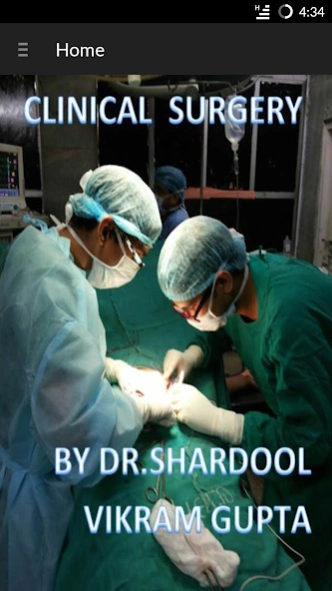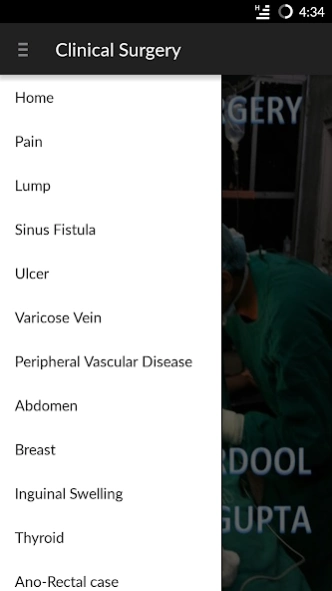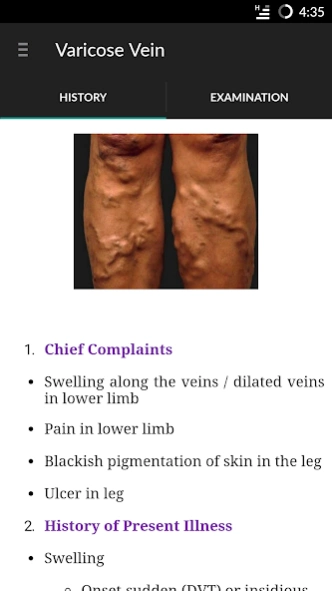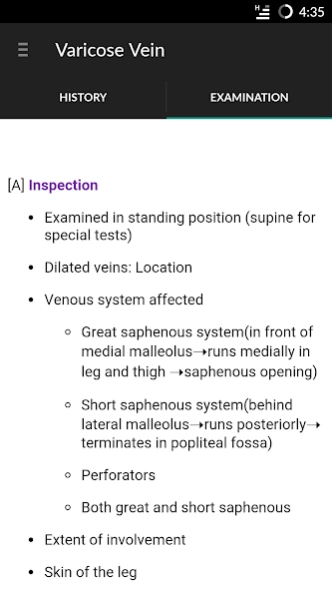Clinical Surgery 1.0
Free Version
Publisher Description
Clinical Surgery - Brief clinical history and examination in surgical cases
Clinicians and medical students often forget few details of clinical history taking and examination until it is repeatedly practiced. This is important bedside tool that removes the hurdle of forgetting such details in various surgical cases. This includes basic parameters like-
• Pain
• Lump/Swelling
• Ulcer
• Sinus/Fistula
System vise history and examination is also incorporated including-
• Breast
• Thyroid
• Abdomen
• Inguinal Swelling
• Varicose Vein
• Peripheral Vascular Disease
A section describing steps of various surgical procedure is also included that contains-
Central Venous Access
Circumcision
Cricothyrotomy
Eversion of sac
ICD Insertion
Ingrowing Toe Nail Excision
Laparoscopic Cholecystectomy
Mesh Hernioplasty
No Scalpel Vasectomy (NSV)
Open Appendicectomy
Open Cholesystectomy
Suprapubic Cystostomy (SPC)
Venous Cut Down
About Clinical Surgery
Clinical Surgery is a free app for Android published in the Health & Nutrition list of apps, part of Home & Hobby.
The company that develops Clinical Surgery is Shardool Vikram Gupta. The latest version released by its developer is 1.0.
To install Clinical Surgery on your Android device, just click the green Continue To App button above to start the installation process. The app is listed on our website since 2015-09-16 and was downloaded 2 times. We have already checked if the download link is safe, however for your own protection we recommend that you scan the downloaded app with your antivirus. Your antivirus may detect the Clinical Surgery as malware as malware if the download link to com.clinical.surgery is broken.
How to install Clinical Surgery on your Android device:
- Click on the Continue To App button on our website. This will redirect you to Google Play.
- Once the Clinical Surgery is shown in the Google Play listing of your Android device, you can start its download and installation. Tap on the Install button located below the search bar and to the right of the app icon.
- A pop-up window with the permissions required by Clinical Surgery will be shown. Click on Accept to continue the process.
- Clinical Surgery will be downloaded onto your device, displaying a progress. Once the download completes, the installation will start and you'll get a notification after the installation is finished.